实现效果如下:

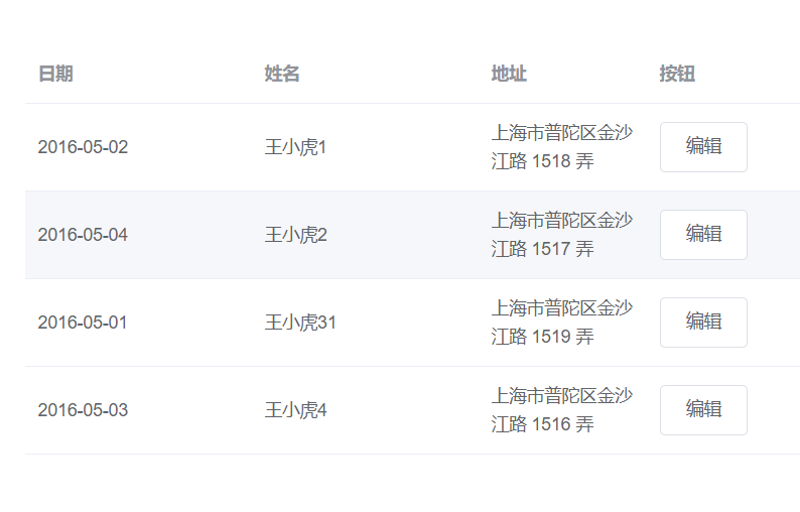


更改完数据也改变了
<template>
<el-table :data="tableData" @cell-dblclick="handle" style="width: 100%">
<el-table-column prop="date" label="日期" width="180">
<template slot-scope="scope">
<div v-if="!scope.row.isEdit">{{ scope.row.date }}</div>
<div v-else>
<el-input v-model="scope.row.date"></el-input>
</div>
</template>
</el-table-column>
<el-table-column prop="name" label="姓名" width="180">
<template slot-scope="scope">
<div v-if="!scope.row.isEdit">{{ scope.row.name }}</div>
<div v-else>
<el-input v-model="scope.row.name"></el-input>
</div>
</template>
</el-table-column>
<el-table-column prop="address" label="地址">
</el-table-column>
<el-table-column label="按钮">
<template slot-scope="scope">
<el-button @click="handleClick(scope.row)">{{ scope.row.isEdit ? '完成' : '编辑' }}</el-button>
</template>
</el-table-column>
</el-table>
</template>
<script>
export default {
data() {
return {
tableData: [{
date: '2016-05-02',
name: '王小虎1',
address: '上海市普陀区金沙江路 1518 弄'
}, {
date: '2016-05-04',
name: '王小虎2',
address: '上海市普陀区金沙江路 1517 弄'
}, {
date: '2016-05-01',
name: '王小虎3',
address: '上海市普陀区金沙江路 1519 弄'
}, {
date: '2016-05-03',
name: '王小虎4',
address: '上海市普陀区金沙江路 1516 弄'
}]
}
},
methods: {
handleClick(row) {
// 动态设置数据并通过这个数据判断显示方式
if (row.isEdit) {
// 2022.8.31 更新
// 其实我们想要取消编辑状态的话不需要用下面这步
// 直接使用 row.isEdit = false 就行
// 因为 this.$set 后 isEdit 字段已经被 Vue 加上了响应式
this.$delete(row, 'isEdit')
} else {
this.$set(row, 'isEdit', true);
}
console.log(this.tableData)
},
handle(row, column, cell, event) {}
}
}
</script>
<style scoped>
>>>.el-input {
width: 100%;
}
</style>
---------end----------